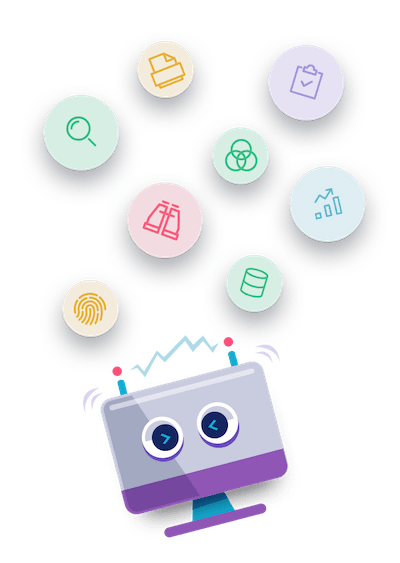A user group in SharePoint is a collection of users who all have the same set of permissions to sites and content. You can use groups to conveniently share documents with multiple users at the same time, without having to spam the mailbox. If an appropriate group doesn’t exist, first create the group and then add the users. In most of the organizations, this is a daily activity, to keep monitoring and adding users to the desired group. Only a site owner or a site collection administrator can perform these actions.
This skill is used to add users to a user group in SharePoint without having to go through the manual process of accessing SharePoint and the user group. Based on the individual’s employee ID, the skill will add them to the SharePoint group automatically for you, making you more flexible and reducing the user’s time to access the required information. Isn’t that great? You can try it yourself.
In above mentioned use case, you can use “SharePointAddUserToGroup” skill to add users to a group in SharePoint.