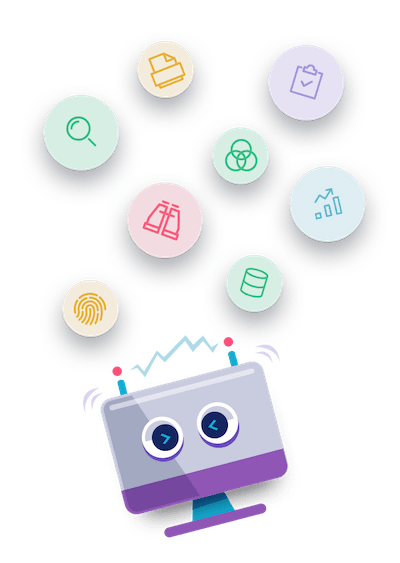Sometimes, finding and downloading the required attachments could consume a lot of time. You can automate your document download process from Outlook email inbox by using our skill.
In above mentioned use case, we can use “DownloadAttachmentsFromOutlook” skill to download attachments from outlook.