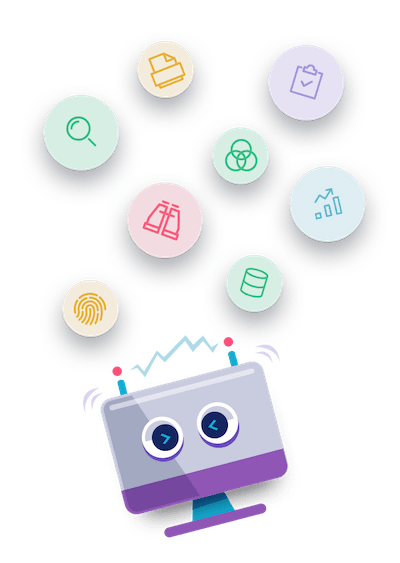- Download the skill Zip file.
- Start Automation studio Click on Admin tab, and then navigate to Bot Menu.
- Click the Microbots option, and then click on CREATE.
- Add new microbot window popup appears. Choose the Import Microbot option.
- Click Browse Microbot. The Open window appears.
- Browse and select the zip file of the current skill, and then click Open.
- The skill details are auto populated, and then Click Save.
- If the Microbot dll file already exists in the environment, a new window appears stating Do you want to Upload. Choose one of the below options as applicable-
- Select Yes to override the existing dll in the environment. Your skill is successfully imported, and the imported skill is available in the Manage Microbot page with a Marketplace tag.
- Select No if you do not want to import the microbot.
- Now your skill is successfully imported & your imported skill will be shown in the same Manage Microbot Page.
Download Instructions
How to Use
Prerequisites
- The user who is adding another users to an existing group should be owner of the group and should have full control over SharePoint site.
- Place the below dll under the following folder structure for different AE Versions:
- For AE RPA-18.0 – “..\AutomationStudio\ProtonFiles\Dllrepository” folder
- For Rest AE RPA Supported Version’s – “..\ACE\ProtonFiles\Dllrepository” folder
- Microsoft.Office.Client.Policy
- Microsoft.Office.Client.TranslationServices
- Microsoft.Office.SharePoint.Tools
- Microsoft.Online.SharePoint.Client.Tenant
- Microsoft.ProjectServer.Client
- Microsoft.SharePoint.Client
- Microsoft.SharePoint.Client.DocumentManagement
- Microsoft.SharePoint.Client.Publishing
- Microsoft.SharePoint.Client.Runtime
- Microsoft.SharePoint.Client.Runtime.Windows
- Microsoft.SharePoint.Client.Search.Applications
- Microsoft.SharePoint.Client.Search
- Microsoft.SharePoint.Client.Taxonomy
- Microsoft.SharePoint.Client.UserProfiles
- Microsoft.SharePoint.Client.WorkflowServices
Download the PDF file from “Additional Information” tab and follow the Steps of How To Configure provided into the PDF File.
Report a Bug
for Remove users from SharePoint user group