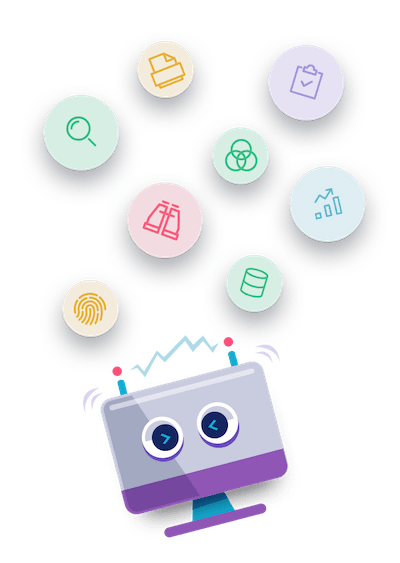This collection has a set of useful automation capability around MS Outlook. This will help automation specialists accelerate their delivery and achieve improved execution quality.
- Download the Skillset package.
- Extract the main zip file to get all the skills.
- Import the required skills into the Studio.
- In studio, drag and drop microbot from the process components in flowchart, and then select the microbot.
- Click Settings, and then click Input Parameters.
- Set input parameters either as default value or map it to parent, which maps it to an argument in automation studio.
- Click Confirm.
- Set output parameters, and then click Confirm.
- Drag and drop write line activity and print IsSuccess, ErrCode, ErrDesc and Output message to check the process.
- In the right panel, click Test run.
- Upon successful test, the status of file is displayed as Success in the output window. That’s it! The skill is ready for the service.